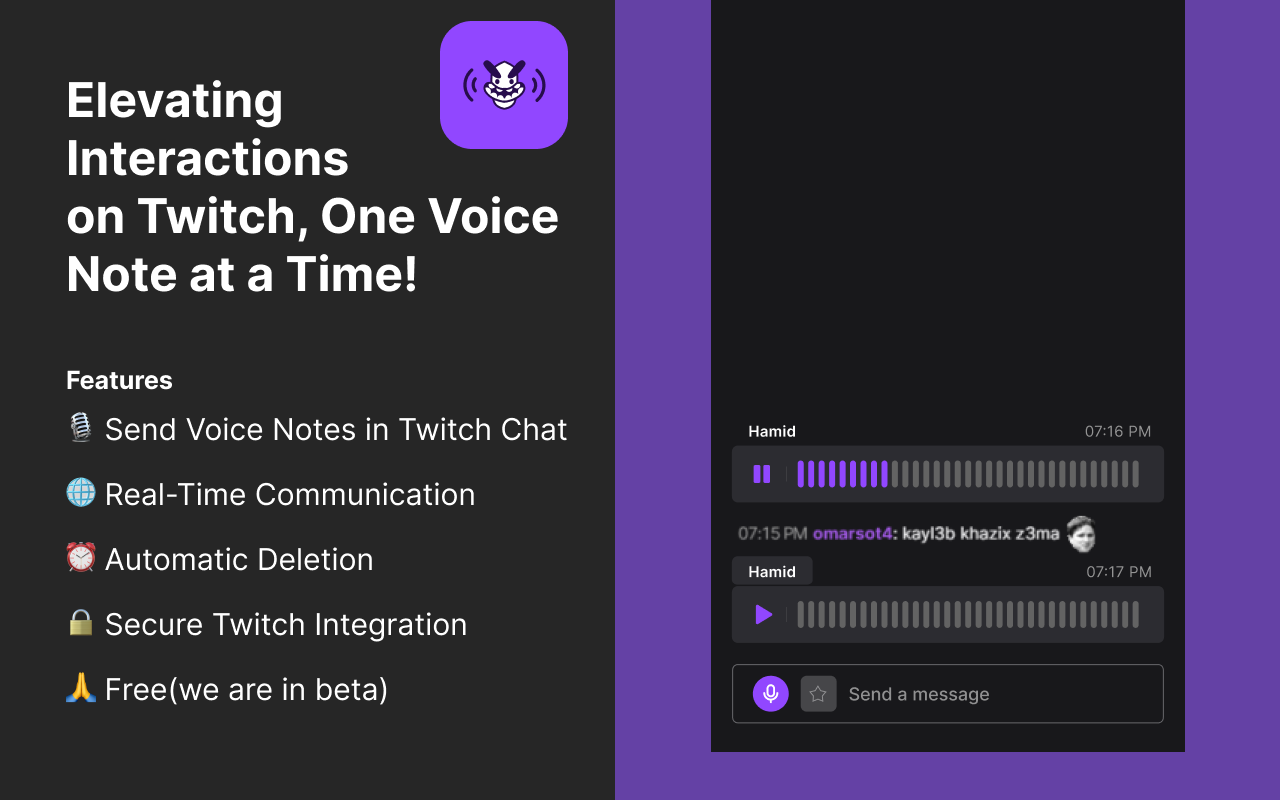
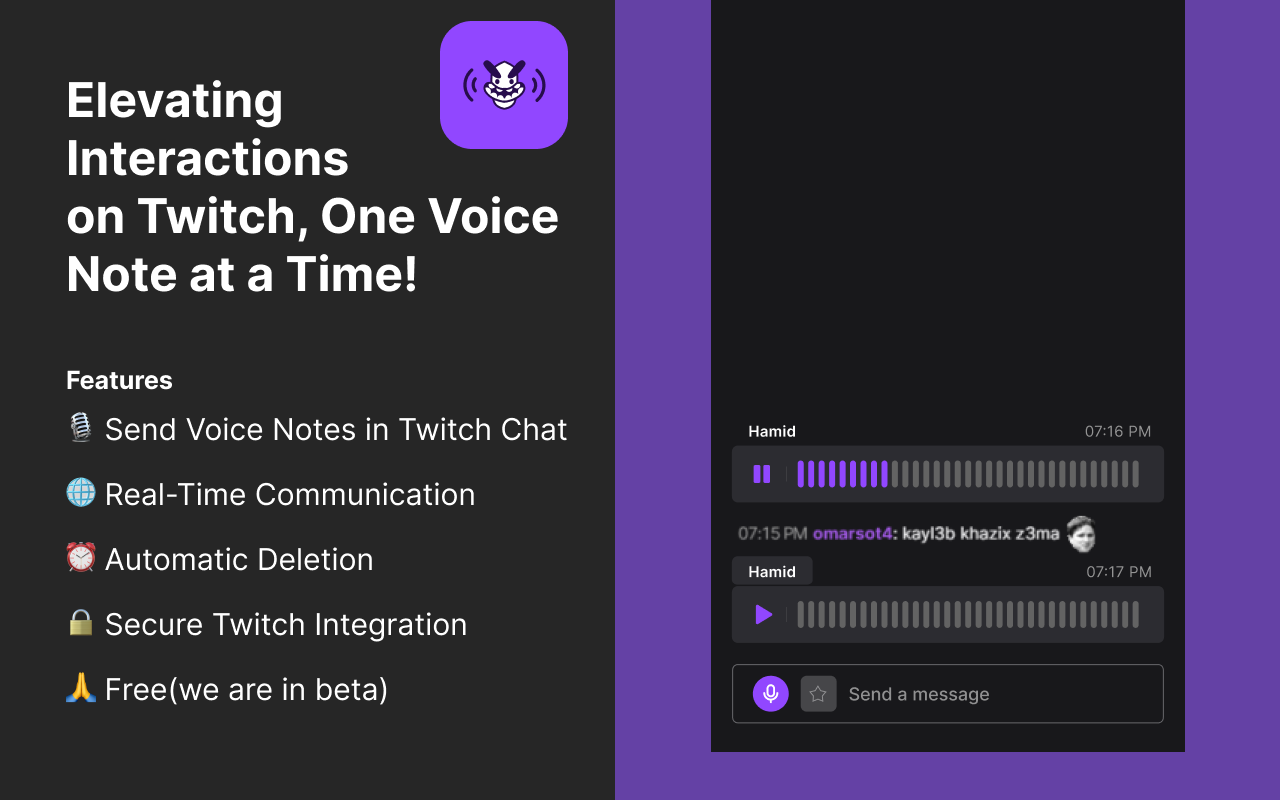
Have any questions?
Using Dwi is simple! After installing the extension, connect it to your Twitch account by click the icon and login button. Then start sending voice notes in Twitch chat during live streams.
Yes, your privacy is our priority. We only collect your Twitch username for personalized experiences, and voice notes are automatically deleted after 30 minutes.
Currently, voice notes are automatically deleted after 30 minutes. Manual deletion is not supported to ensure consistent privacy practices.
Yes, Dwi is free to use! Enjoy the enhanced Twitch chat experience without any additional cost.
We welcome your feedback! Feel free to submit any issues or feedback to our support team on the github page: here
Yes, Dwi is designed to work with all Twitch channels. You can use it in any channel where the extension is installed.
Currently, Dwi does not support customization of voice note appearance. We're constantly working on updates, so stay tuned for new features!
Dwi is designed for the Chrome browser on desktop devices. Mobile support may be considered in future updates.
We strive to provide regular updates to enhance functionality and address any issues. Keep your extension updated to access the latest features.
No, only users with the Dwi Chrome Extension installed can see and send voice notes in Twitch chat. It adds an exclusive and personalized touch to your interactions.